Previous topic
Next topic
This Page
Quick search
Enter search terms or a module, class or function name.
In this tutorial, we will demonstrate how to use a for loop to interact with multiple instances of a GUI component. Suppose we want to uncheck all the check boxes in a window, such as the Sharing preferences window shown below:
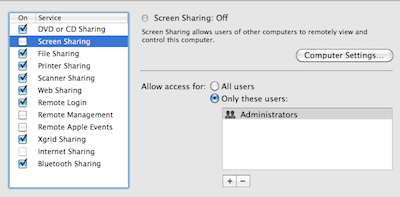
Unfortunately, there is no “uncheck all” function available. The solution? Write a Sikuli Script to look for ALL the checked items and uncheck them automatically. The function needed for this operation is findAll().
First, let’s capture the screenshot image of a checked item.
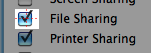
Then, we can insert the image into the findAll() function.
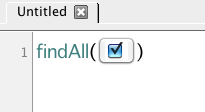
findAll() searches the entire screen for all the matching visual patterns and returns a list of locations of those similar patterns. This capability allows us to obtain all the checked items are on the screen. Then, we can simply write a for loop in standard Python syntax and call click() on each element in the list.
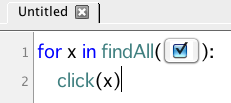
When this script is executed, Sikuli will find all the items that are currently checked and click on each item one by one in the loop.